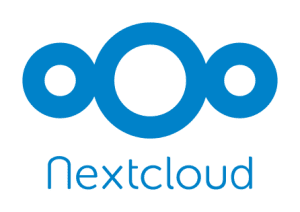SMTP3+POP3S メールサーバの構築
SMTP3+POP3S によるメールサーバの構築および運用はOSに依存するわけではないが、Postfix、Dovecotだけで構築できるものでもない。AlamaLinux8での構築手順を記録する。
参考資料:
メールサーバ構築 2025 AlamaLinux9
AlmaLinux9+AlmaLinux8+CentOS7
メールの送受信を暗号化するPOP3s/IMAP4s/SMTPs(over SSL)とは
SMTP3S+POP3Sについて
SMTPSとPOP3Sは、メールの送受信を暗号化するためのプロトコルです。SMTPSは、SMTPをSSL/TLSで暗号化したもので、メール送信時に使用されます。一方、POP3Sは、POP3をSSL/TLSで暗号化したもので、メール受信時に使用されます。これにより、メールの送受信時のセキュリティが向上します。
SMTPS (SMTP over SSL/TLS):
- メール送信プロトコルであるSMTPをSSL/TLSで暗号化したもの
- メールクライアントからメールサーバーへの送信を暗号化
- 通常、ポート465番を使用
- セキュリティのためには、STARTTLSよりもSMTPSを推奨する場合がある
POP3S (POP3 over SSL/TLS):
- メール受信プロトコルであるPOP3をSSL/TLSで暗号化したもの
- メールサーバーからメールクライアントへの受信を暗号化
- 通常、ポート995番を使用
- メールをローカルに保存しるPOP3の動き
SMTP3+POP3Sでのサービス仕様
クラウド:さくらのクラウド
メールアドレスのドメイン名 aq3v2.aquila.jp
メールサーバのアドレス(FQDN) aq3v2.aquila.jp
メールサーバのIPアドレス 163.43.230.128
サーバOS AlmaLinux release 8.10
メール送信サーバ Postfix(SMTP-Auth over SSL or Submission(SMTP-AUTH) 587 STARTTLS)
メール受信サーバDovecot(IMAPS、POP3S)
SSL:Let's Encrypt(Webサーバなし)
SMTP3+POP3S サーバ構築ログ
dnf update
dnf groupinstall base
dnf groupinstall development
dnf install postfix
dnf install dovecot
systemctl stop firewalld
systemctl disable firewalld
dnf install certbot
Webサーバが無い場合の鍵構築
certbot certonly --standalone \
-d aq3v2.aquila.jp \
-m certbot@aq3v2.aquila.jp \
--agree-tos -n
crontab -e
00 05 01 * * root /bin/certbot renew --force-renewal && /bin/systemctl reload postfix && /bin/systemctl reload dovecot
Postfix Configuration
cp -ip /etc/postfix/main.cf /etc/postfix/main.cf.org
vi /etc/postfix/main.cf
基本設定を行い
TLS CONFIGURATIONをすべてコメントにする(最下部にまとめて設定)
smtp_tls_security_level = may
meta_directory = /etc/postfix
shlib_directory = /usr/lib64/postfix
message_size_limit = 20480000
mailbox_size_limit = 0
allow_mail_to_commands = alias,forward,include
smtpd_sasl_auth_enable = yes
smtpd_sasl_security_options = noanonymous
broken_sasl_auth_clients = yes
smtpd_sasl_local_domain = $mydomain
smtpd_recipient_restrictions = permit_mynetworks, permit_sasl_authenticated, reject_unauth_destination
smtpd_sasl_type = dovecot
smtpd_sasl_path = private/auth
smtpd_sasl_authenticated_header = yes
smtpd_tls_auth_only = yes
smtputf8_enable = no
smtpd_tls_cert_file = /etc/letsencrypt/live/aq4.aquila.jp/fullchain.pem
smtpd_tls_key_file = /etc/letsencrypt/live/aq4.aquila.jp/privkey.pem
smtpd_use_tls = yes
smtpd_tls_security_level = may
smtpd_tls_loglevel = 1
smtpd_tls_received_header = yes
smtp_tls_CAfile = /etc/ssl/certs/ca-bundle.crt
smtp_tls_CApath = /etc/ssl/certs
dnf reinstall ca-certificates
update-ca-trust force-enable
update-ca-trust extrac
cp /etc/postfix/master.cf /etc/postfix/master.cf.org
vi /etc/postfix/master.cf
postfix check
systemctl start postfix
systemctl enable postfix
DovecotによるSMTP認証
vi /etc/dovecot/users/passwd
smtpauth:{PLAIN}password$
useradd -r -u 200 -g mail -d /var/mail -s /sbin/nologin vmail
chown dovecot:dovecot /etc/dovecot/users/passwd
sudo chmod 600 /etc/dovecot/users/passwd
Dovecot Configuration
cp /etc/dovecot/conf.d/10-auth.conf /etc/dovecot/conf.d/10-auth.conf.org
vi /etc/dovecot/conf.d/10-auth.conf
disable_plaintext_auth = yes #<AQ3v2>#
auth_mechanisms = plain logincp /etc/dovecot/conf.d/auth-passwdfile.conf.ext /etc/dovecot/conf.d/auth-passwdfile.conf.ext.org
vi /etc/dovecot/conf.d/auth-passwdfile.conf.ext
cp /etc/dovecot/conf.d/10-ssl.conf /etc/dovecot/conf.d/10-ssl.conf.org
vi /etc/dovecot/conf.d/10-ssl.conf
ssl = yes
ssl_cert = </etc/letsencrypt/live/linuxexpert.ne.jp/fullchain.pem
ssl_key = </etc/letsencrypt/live/linuxexpert.ne.jp/privkey.pem< 記号 に注意!
cp /etc/dovecot/conf.d/10-mail.conf /etc/dovecot/conf.d/10-mail.conf.org
vi /etc/dovecot/conf.d/10-mail.conf
cp /etc/dovecot/conf.d/10-master.conf /etc/dovecot/conf.d/10-master.conf.org
vi /etc/dovecot/conf.d/10-master.conf
service pop3-login {
inet_listener pop3 {
port = 0
}
inet_listener pop3s {
port = 995
ssl = yes
}
}systemctl start dovecot
systemctl enable dovecot
SMTPs / POP3sのCRON設定
00 5 * * * certbot renew -q --deploy-hook "systemctl reload httpd postfix dovecot"Certbot の推奨は**「1日2回」**のチェックです。Let's Encrypt の証明書は期限まで30日を切らない限り renew コマンドを叩いても実際には更新されないため、頻繁にチェックしても問題ありません。