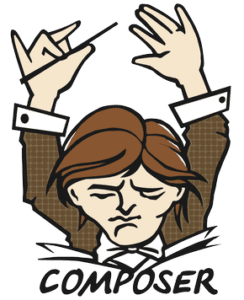WordPressのインストール
WordPress はインストールが簡単なことで有名です。ほとんどの環境でごく簡単な手順でインストールが済み、完了まで5分もかかりません。多くのホスティングサービスが WordPress を自動的にインストールできるツールを提供していますが、 自分でインストールしたい場合は以下のガイドが参考になるでしょう。
MariaDBのインストール
# yum install mariadb-server
# mysql_secure_installation
# systemctl start mariadb
# systemctl enabe mariadbWordPress用mysqlユーザとDatabase作成
Database: mywp
mysqluser: wpuser
passwordd: XXXX
remote: 許可
# mysql -u root -p
Enter password:
Welcome to the MariaDB monitor. Commands end with ; or \g.
Your MariaDB connection id is 11
Server version: 5.5.68-MariaDB MariaDB Server
Copyright (c) 2000, 2018, Oracle, MariaDB Corporation Ab and others.
Type 'help;' or '\h' for help. Type '\c' to clear the current input statement.
MariaDB [(none)]> CREATE DATABASE mywp;
Query OK, 1 row affected (0.00 sec)
MariaDB [(none)]> CREATE USER wpuser;
Query OK, 0 rows affected (0.00 sec)
MariaDB [(none)]> GRANT ALL PRIVILEGES ON mywp.* TO 'wpuser'@'%';
Query OK, 0 rows affected (0.00 sec)
MariaDB [(none)]> SET PASSWORD for wpuser@'%' = PASSWORD('XXXX');
Query OK, 0 rows affected (0.00 sec)
MariaDB [(none)]> \q
ByeWordPressのインストール
[root@dns ~]# cd /var/www/
[root@dns www]# ls
cgi-bin html
[root@dns www]# wget https://ja.wordpress.org/latest-ja.zip
[root@dns www]# unzip latest-ja.zip
[root@dns www]# ls
cgi-bin html latest-ja.zip wordpress
[root@dns www]# cd wordpress/
[root@dns wordpress]# cp wp-config-sample.php wp-config.php
[root@dns wordpress]# vi wp-config.php
/** The name of the database for WordPress */
define( 'DB_NAME', 'mywp' );
/** Database username */
define( 'DB_USER', 'wpuser' );
/** Database password */
define( 'DB_PASSWORD', 'XXXX' );
/** Database hostname */
define( 'DB_HOST', 'localhost' );
[root@dns wordpress]# chown apache:apache . -R